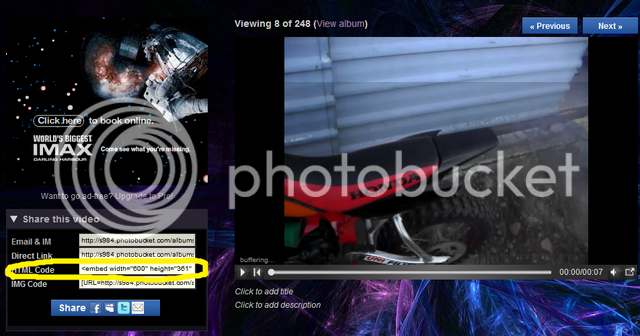bulldog93
Well-Known Member
YOUTUBE EMBEDDING
1) Chose the video you want to embed
2) Scroll down the page until you come to where is shows you the amount of views the video has
3) Underneath where it shows you how many views the video has there’ll be a button saying ‘embed’, click this and a drop down box will appear
4) When the drop down box appears the code will be highlighted
5) Copy and paste the code into your post
6) Then your video should show up as seen below.
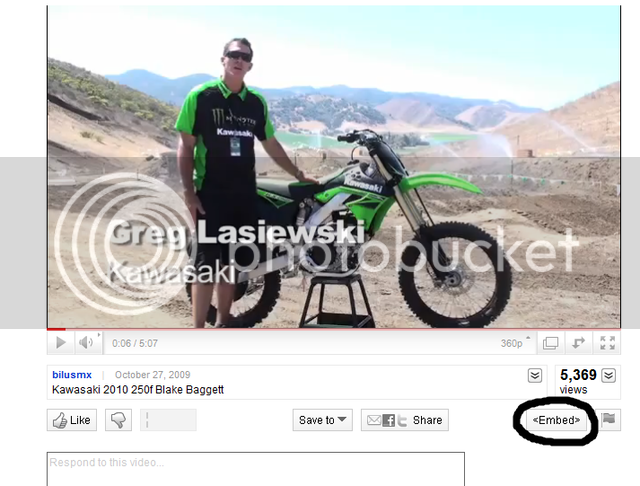
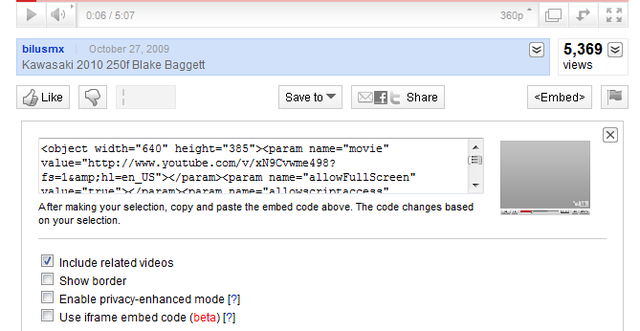
<object width="640" height="385"><param name="movie" value="http://www.youtube.com/v/xN9Cvwme498?fs=1&hl=en_US"></param><param name="allowFullScreen" value="true"></param><param name="allowscriptaccess" value="always"></param><embed src="http://www.youtube.com/v/xN9Cvwme498?fs=1&hl=en_US" type="application/x-shockwave-flash" allowscriptaccess="always" allowfullscreen="true" width="640" height="385"></embed></object>
1) Chose the video you want to embed
2) Scroll down the page until you come to where is shows you the amount of views the video has
3) Underneath where it shows you how many views the video has there’ll be a button saying ‘embed’, click this and a drop down box will appear
4) When the drop down box appears the code will be highlighted
5) Copy and paste the code into your post
6) Then your video should show up as seen below.
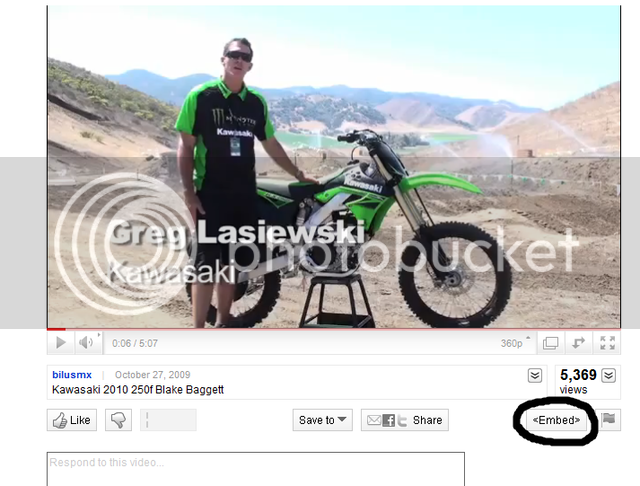
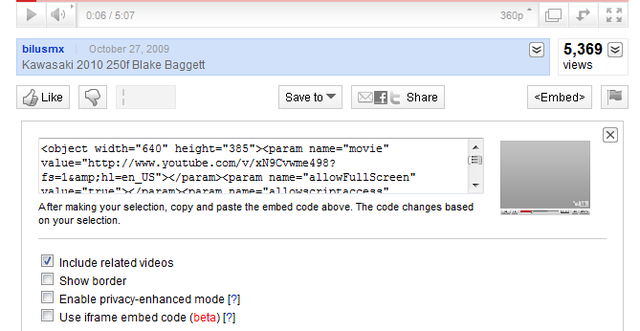
<object width="640" height="385"><param name="movie" value="http://www.youtube.com/v/xN9Cvwme498?fs=1&hl=en_US"></param><param name="allowFullScreen" value="true"></param><param name="allowscriptaccess" value="always"></param><embed src="http://www.youtube.com/v/xN9Cvwme498?fs=1&hl=en_US" type="application/x-shockwave-flash" allowscriptaccess="always" allowfullscreen="true" width="640" height="385"></embed></object>
Something I came up with tonight. Just wondering is it worth posting?
Last edited: